This post is my attempt to answer a question on the EQ7 list.
 To make this block you start with a 9 Patch block add a couple of lines to make two half square triangles. Color the block in such a way that there looks like there is right side and a wrong side to the ribbon, or a light and dark sides. I tried this with the darker yellow where the light yellow and light yellow where the dark is but I didn’t like it as well. I originally saw this block on Judy Butcher’s Blog. It is in her Series
9 X 9.
To make this block you start with a 9 Patch block add a couple of lines to make two half square triangles. Color the block in such a way that there looks like there is right side and a wrong side to the ribbon, or a light and dark sides. I tried this with the darker yellow where the light yellow and light yellow where the dark is but I didn’t like it as well. I originally saw this block on Judy Butcher’s Blog. It is in her Series
9 X 9.
See what I mean. You are going to have to play with your colors so it is pleasing to your eye. Also when I play in EQ7 I only use two or three colors, just so I am not wasting time coloring blocks and quilts. I play more with color when I have a special quilt in mind.
So how do you use this block as a border?
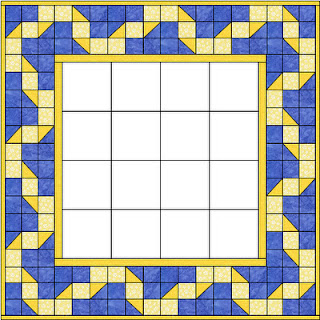 I have my quilt here without blocks so you focus on the border. I used a Block Border with an even number of blocks in the border on all sides. I rotated every other block to make them look like they are flowing from one to the other. This border is the same size as the blocks in the quilt but they don’t have to be. Just adjust the number of the blocks in the border to make them look good.
I have my quilt here without blocks so you focus on the border. I used a Block Border with an even number of blocks in the border on all sides. I rotated every other block to make them look like they are flowing from one to the other. This border is the same size as the blocks in the quilt but they don’t have to be. Just adjust the number of the blocks in the border to make them look good.
Here is the same size quilt with a narrower border but notice it has more blocks to give it the same effect. This one was drawn 2 inch border with 10 blocks each side.
I hope tis helps and have fun playing in EQ7!


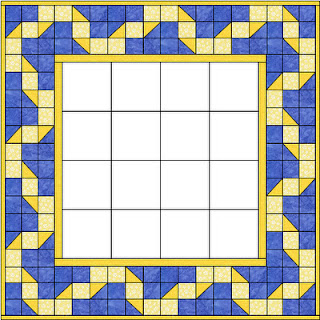 I have my quilt here without blocks so you focus on the border. I used a Block Border with an even number of blocks in the border on all sides. I rotated every other block to make them look like they are flowing from one to the other. This border is the same size as the blocks in the quilt but they don’t have to be. Just adjust the number of the blocks in the border to make them look good.
I have my quilt here without blocks so you focus on the border. I used a Block Border with an even number of blocks in the border on all sides. I rotated every other block to make them look like they are flowing from one to the other. This border is the same size as the blocks in the quilt but they don’t have to be. Just adjust the number of the blocks in the border to make them look good. 


1 comment:
Really like your tutorial. That would make a very nice border instead of the plain border you have to quilt a design in.
Post a Comment